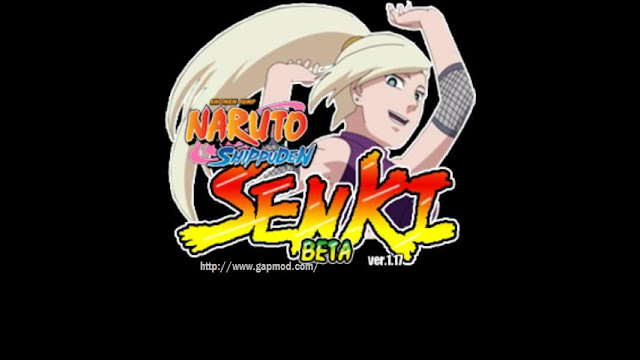Pub Gfx Tool Pro V0.17.0 Apk Update Plus Advance Settings

Pub Gfx Tool Pro V0.17.0 Apk Update Plus Advance Settings - Kali ini saya akan update sebuah tool bagi para player pubg ya gaes, tool ini sudah populer di kalangan player pubg. Langsung saja ini dia Pub Gfx Tool Pro V0.17.0 Apk Update Plus Advance Settings.
Basic Graphic Settings
The best settings for your device: Now you can apply top-class device graphic settings (such as Pixel / S9 / OnePlus / Poco / Note 9 / Razer / Xperia XZ3 / Moto Z2 / OppoF9 / Vivo NEX etc.) on your tool. Simply, Search for your favorite settings and import.
Resolution 1080: Change the resolution of the game
HDR Game Graphics: Unlock HDR graphics on lower-class devices
Extreme FPS: Open the Extreme FPS level
Style: Change the graphic style settings
Shadow: Activates and deactivates the shadow
Shadow Quality: Select shadow quality
Shadow Resolution (Pixels): Change the size of the shadow pixel
4x MSAA: Activates and deactivates Anti Aliasing
MSAA Level: Select MSAA Level
Anisotropic Level: Select the Anisotropic (AF) filter level.
Other Settings
Graphic rendering rate: Improve image quality
Detail Mode: Change graphic details with different profiles
Light Effects: Activate / deactivate light effects in the game
Color Rendering Level: Activate 32 Bit / 64 Bit colors
Advanced Settings
Zero Lag + Battery Saving Mode: Optimized game configuration
Profile Graph: Now select an image according to RAM size
Potato graph: Minimal texture quality. Useful if your game is left behind
Hardware Acceleration Rendering: Activate charity for VULKAN and OPENGL 3.1+
GPU Optimization: Custom OpenGL shader
Memory Improvement: Increase game performance
Safe Mode: Use our application without fear of BAN
Save My Layout & Sensitivity Settings: Prevent resetting & sensitivity settings.
Smart widgets: One touch to launch games without opening the Gfx + PUB application again and again
Application Information:
Application name: PUB Gfx Tool Pro
Category: Tools
Version: 0.17.0
File Size: 1.15MB
File Type: Apk
Requirements: Android 4.3 +
Developer: Trilokia Inc
Mod Application: Full Version / Not Prohibited
Complete Info: Playstore
How to install:
--- Download the PUB Gfx Tool Pro Apk application
--- Install the apk file until it's complete
--- If a warning appears when installing the apk, open Settings / Security / Check Unknown Sources
--- Run the application
Latest Version Download Link